Today I Learned
Morning Cup of Cron
July 13th, 2018
Note: I set this up on MacOS.
I don't drink coffee. Which can be unfortunate, because I can be quite down and unmotivated in the morning. It would be great if I had something to perk me up in the mornings.
One of my favourite commands:
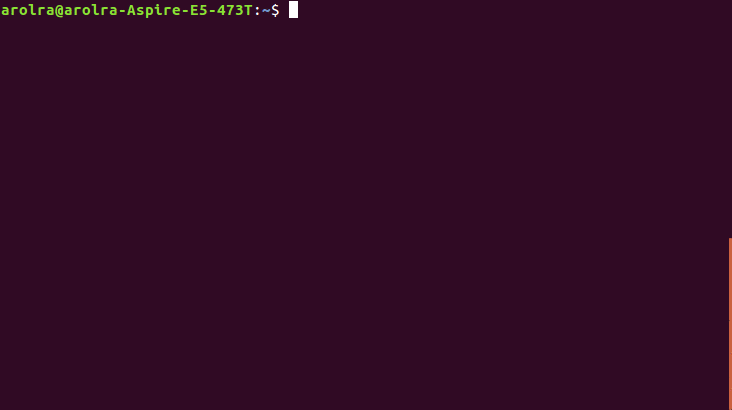
Shoutout to ttygif (what I used to record my terminal and convert it to a gif)
Pretty wacky. But it definitely perks me up. I want this command to run in the mornings, and after lunch, since those are the times I'm most prone to being tired at work. So I'm going to create a cron job to do it.
What is cron? Tell me, Wikipedia:
The software utility cron is a time-based job scheduler in Unix-like computer operating systems. People who set up and maintain software environments use cron to schedule jobs (commands or shell scripts) to run periodically at fixed times, dates, or intervals.
Cool. First I'm going to write a wrapper script called CheerUp.sh.
#!/bin/sh
PATH=/usr/local/bin:/usr/local/sbin:~/bin:/usr/bin:/bin:/usr/sbin:/sbin
echo ''
fortune | cowsay | lolcat
This sets up the correct PATH environment variable, and prints a newline before we output the colourful, insightful, talking cow to the terminal (the PATH variable depends on your operating system). In any case, now I'm ready to set up the cron job.
$ crontab -e
My cron tab looks like this:
MAILTO=""
0 10,13 * * 1-5 /Users/churanchen/Coding/resources/CheerUp.sh > /dev/ttys003
The MAILTO="" is necessary, because otherwise the operating system tries to send me emails, which I don't want. The command /Users/churanchen/Coding/resources/CheerUp.sh > /dev/ttys003 runs my script and directs the output to the terminal.
The cron time syntax works like:
<Minute> <Hour> <Day_of_the_Month> <Month_of_the_Year> <Day_of_the_Week>
So my job runs:
0 10,13 * * 1-5
<On the hour> <10am, 1pm> <Every day of the month> <Every month> <Mon-Fri>
I can check on my cron jobs with this:
$ crontab -l
Cool! That's it! Now I can get my daily dose of cronfee in the morning (cronfee, get it? I'll see myself out).
Endnote: This simple job took a non-trivial chunk of a evening to set up. Mainly because the PATH variable wasn't set up correctly, so I kept getting errors (hence the wrapper script). Don't know how sysadmins do this.